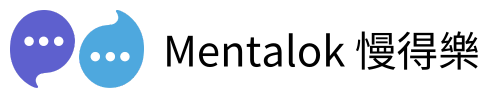WordPress Integration
Enhance your WordPress website with powerful AI capabilities from MentaLab to drive engagement and provide exceptional user experiences.
Key Features
Transform your WordPress site with these powerful AI capabilities
AI Chatbot Widget
Add a customizable AI chatbot to your WordPress site that can answer visitor questions, provide product recommendations, and assist with navigation.
Content Enhancement
Enable AI-powered content suggestions, SEO improvements, and grammar checking directly within your WordPress editor to create more engaging and optimized content.
Personalized User Experience
Tailor your WordPress site content and recommendations based on visitor behavior, preferences, and history, creating a unique experience for each user.
Smart WooCommerce Integration
Enhance your WooCommerce store with AI-powered product recommendations, dynamic pricing, and intelligent search capabilities to boost sales and customer satisfaction.
Form Response Analysis
Automatically analyze and categorize form submissions, providing insights into customer needs and generating appropriate follow-up actions based on the content.
Dynamic FAQ Generation
Automatically create and update FAQs based on common user questions and interactions with your site, ensuring your content addresses the information your visitors need most.
How to Install and Configure
Follow this detailed guide to set up MentaLab AI on your WordPress site
Install the MentaLab WordPress Plugin
- Log in to your WordPress admin panel
- Navigate to Plugins > Add New
- Search for "MentaLab AI" in the search bar
- Click the Install Now button next to the MentaLab AI plugin
- After installation completes, click Activate
Connect Your MentaLab Account
- In the WordPress admin sidebar, click on MentaLab
- Go to the Settings tab
- Enter your MentaLab API key in the designated field
- You can find your API key in your MentaLab dashboard under Account Settings
- Click Save Changes to connect your account
Configure Your AI Features
- Navigate to MentaLab > Features in the WordPress admin
- Choose which AI features you want to enable on your site
- Customize the appearance and behavior of each feature
- Configure chatbot appearance, placement, and initial messages
- Set up content enhancement preferences for your editor
Train Your AI with Site Content
- Go to MentaLab > Knowledge Base
- Choose which pages and posts to include in your AI's knowledge
- Add custom information that's not on your site
- Upload PDFs, FAQs, or other documents to enhance AI's capabilities
- Click Train AI to update your AI assistant with this information
Activate and Test Your Features
- Toggle the Activate switch for each feature you want to enable
- Visit your site's frontend to see the changes in action
- Test your chatbot by asking questions about your content
- Try the content enhancement features in the WordPress editor
- Make adjustments to settings as needed based on your testing
Benefits of MentaLab WordPress Integration
Improved User Engagement
Create more interactive and responsive experiences that keep visitors on your site longer and encourage deeper exploration of your content.
Higher Conversion Rates
Guide visitors through the buying journey with personalized assistance, addressing objections and providing relevant information at critical decision points.
Reduced Support Burden
Automate responses to common questions and provide 24/7 assistance, freeing up your team to focus on more complex customer needs.
Valuable Customer Insights
Gain deeper understanding of your visitors' needs, preferences, and pain points through analysis of their interactions with your AI assistant.
Competitive Advantage
Differentiate your WordPress site from competitors by offering advanced AI capabilities that enhance the user experience in meaningful ways.
Easy Implementation
Add sophisticated AI features to your WordPress site without extensive development work through our user-friendly plugin and intuitive configuration options.
Simple Implementation
Add MentaLab AI to your WordPress site in just a few simple steps
Install the Plugin
Download and install the MentaLab WordPress plugin from the WordPress plugin directory or upload it directly to your site.
# From WordPress admin panel
Plugins > Add New > Search "MentaLab AI"
Click "Install Now" > "Activate"Connect Your Account
Enter your MentaLab API key in the plugin settings to connect your WordPress site to your MentaLab account.
# In WordPress admin
MentaLab > Settings
Enter API Key > Save ChangesConfigure & Activate
Customize the appearance and behavior of your AI features, then activate them on your site with a single click.
# Configure settings
MentaLab > Features
Customize options > Toggle "Activate"What Our Customers Say
Amanda Rodriguez
E-commerce Store Owner
"Adding the MentaLab chatbot to our WordPress store increased our conversion rate by 28% in the first month. Customers love getting instant answers about products, and our support team now handles fewer repetitive questions."
Michael Thornton
Marketing Director
"The content enhancement features have revolutionized our blog. Our team saves hours on each article, and the AI-suggested improvements have helped us rank higher in search results for our target keywords."
Sarah Jenkins
WordPress Developer
"As someone who builds WordPress sites for clients, the MentaLab plugin has become my secret weapon. It's incredibly easy to implement and immediately adds value that clients are willing to pay premium rates for."
Robert Chang
SaaS Business Founder
"We implemented the MentaLab WordPress integration on our documentation site, and it's transformed how users find information. Support tickets are down by 42%, and our customer satisfaction scores have never been higher."
Ready to Transform Your WordPress Site?
Join thousands of WordPress users who have enhanced their websites with MentaLab AI. Start delivering exceptional user experiences today.
Contact Us
Join us at Mentalok as we pave the way for a new era of AI-driven communication, empowering businesses to leverage the full potential of language models to enhance customer interactions and drive growth.