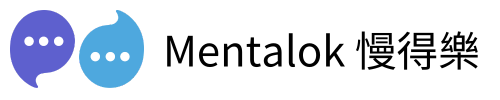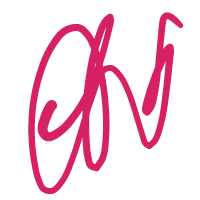Introduction
Setting up a WhatsApp Webhook is crucial for businesses looking to automate customer interactions and receive real-time updates. However, one of the most common pitfalls is incorrect configuration of the Webhook URL. In this blog post, we’ll explore the typical mistakes made during WhatsApp Webhook URL setup and provide step-by-step guidance on how to avoid them.
Common Mistakes and How to Avoid Them
| Mistake | Description | Solution | Why It Matters |
|---|---|---|---|
| Incorrect Callback URL Format | Entering the wrong format for the Callback URL. | When using ngrok, ensure that the Callback URL includes /webhooks at the end. For example, if your ngrok URL is https://myexample.ngrok.app, the Callback URL should be https://myexample.ngrok.app/webhooks. | WhatsApp uses this URL to send HTTP POST requests with updates, so it must be correctly formatted to receive these requests. |
| Missing Verify Token | Forgetting to set or incorrectly setting the verify token. | During setup, enter a verify token (e.g., 12345) in the Verify token field and save it. This token is used by WhatsApp to verify the webhook subscription. | The verify token ensures that only authorized requests are processed, preventing potential security issues. |
| Lack of Proper License | Using a free ngrok account without upgrading to Pro or Enterprise. | WhatsApp Webhook integration requires an ngrok Pro or Enterprise license for domain and certificate validation by Facebook. Sign up or upgrade via the ngrok dashboard. | Free accounts have limitations on security validations, which can hinder the webhook setup process. |
| Not Subscribing to Webhook Fields | Failing to subscribe to necessary webhook fields like messages. | After setting the callback URL, subscribe to the messages field and test it to ensure your localhost app receives the post requests. | Subscribing to specific fields allows you to receive only the relevant updates, such as incoming messages. |
| No Associated Production or Test Number | Not linking a production or test phone number to your WhatsApp Business API app. | Ensure that your app has an associated production number or use the test number provided by WhatsApp. | The phone number is used for testing and verifying the webhook setup. |
| App Mode Not Set to Live | Leaving the app in test mode instead of switching to live mode. | On the Configuration page, ensure that the App Mode is set to Live. | Live mode allows the webhook to receive actual production traffic, whereas test mode is only for testing purposes. |
| Exceeding Security Validation Limits | Using a free ngrok account and exceeding the 500 validations per month limit. | Upgrade to an ngrok Pro or Enterprise account for unlimited security validations. | Exceeding the limit can prevent your webhook from being verified, halting the setup process. |
How to Fix and Prevent Issues
To avoid these errors, follow these steps:
- Use a tool like ngrok to generate a secure URL and append
/webhooks. - Set a unique verify token in the WhatsApp Business API dashboard and save it.
- Verify your app has a linked phone number and is set to Live mode.
- Test the setup by sending a message to your WhatsApp number and checking if your server receives it.
By addressing these issues, you can ensure your WhatsApp Webhook URL is set up correctly, enhancing your business’s communication efficiency.
Conclusion
Avoiding these common mistakes when setting up your WhatsApp Webhook URL is essential for successful integration. By ensuring the correct format of your Callback URL, setting a verify token, using the appropriate ngrok license, subscribing to necessary webhook fields, associating a phone number, setting the app to Live mode, and managing security validation limits, you can streamline your setup process and enhance your business’s communication capabilities.
Additional Resources
WhatsApp Business API Webhook Guide
ngrok Documentation for WhatsApp Webhooks
MentalokAI
Discover the power of MentalokAI, your all-in-one platform to effortlessly manage a flood of clients across every messaging channel.
Imagine a world where each client enjoys their own membership account, racking up loyalty points and redeeming exclusive rewards with ease. With just a few clicks, you can broadcast irresistible promotions, share exciting product updates, or announce your latest events to everyone, everywhere. Plus, schedule your messages to go out at the perfect moment, streamlining your workflow and supercharging your business’s revenue.
Don’t wait—dive into MentalokAI today and transform the way you connect with your clients!