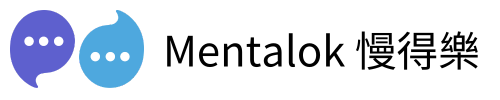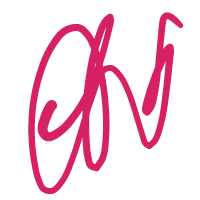Overview
This tutorial guides you through the process of creating and managing WhatsApp templates for your business using the Meta Business platform and MentalokAI integration.
Creating a WhatsApp Template
- Navigate to the Meta Business platform at https://business.facebook.com/.
- Click the Create Template button to start the template creation process.

- Choose the desired template type from the available options.
- Define the following elements:
- Template Name: Provide a unique name for your template.
- Content: Write the message content for the template.
- Buttons (optional): Add buttons that can redirect to your website or product web page.
- Once all details are filled in, click Submit for Review to send your template for approval.
Managing Templates with MentalokAI
If your MentalokAI account is connected to your WhatsApp Business account, follow these steps:
- Scroll down to the WhatsApp Template button in the left-side menu of your MentalokAI dashboard.
- You will see a list of your created templates.

- Click the Menu button on the right side of a template and select Send to test the template.
Note: If your WhatsApp account is not set up with MentalokAI, refer to the setup guide at https://mentalok.io/2025/05/17/how-to-setup-whatsapp-in-mentalokai/.
Why WhatsApp Templates Are Important for Boosting Business
WhatsApp templates are powerful tools for improving business communication and customer engagement. Below are the key reasons they are essential:
- Compliance and Spam Prevention: Templates require pre-approval by WhatsApp, ensuring compliance with platform policies and reducing spam risks. Learn more at Respond.io.
- High Engagement Rates: Messages achieve up to 98% open rates, with call-to-action buttons yielding 45-60% click-through rates.
- Boosting Conversions: Templates can triple sales during promotional periods and recover 40-60% of abandoned carts.
- Industry-Specific Applications: Templates are customized for various sectors, enhancing their impact:IndustryUse CasesEcommerceOrder updates, abandoned cart reminders, product launchesEducationApplication reminders, course updatesFinancial ServicesSecure OTP sharing, payment remindersTravelPromotional deals, itinerary updatesInsurancePolicy approvals, fraud alerts
- Automation and Efficiency: Automate routine messages like order confirmations, saving time and ensuring timely delivery.
- Personalization: Use variables to create tailored messages, enhancing customer experience.
- Brand Consistency: Ensure a uniform brand voice across all communications.
- Regulatory Compliance: Facilitate user consent management, aligning with data protection laws.
- Scalability: Support large-scale messaging, accommodating business growth.
- Cost-Effectiveness: Optimize costs with WhatsApp’s per-delivered-message pricing model.
- Integration with AI Platforms: Platforms like MentalokAI provide AI-driven features such as automated replies, cross-selling, and streamlined template management, enhancing communication efficiency.
MentalokAI
Discover the power of MentalokAI, your all-in-one platform to effortlessly manage a flood of clients across every messaging channel.
Imagine a world where each client enjoys their own membership account, racking up loyalty points and redeeming exclusive rewards with ease. With just a few clicks, you can broadcast irresistible promotions, share exciting product updates, or announce your latest events to everyone, everywhere. Plus, schedule your messages to go out at the perfect moment, streamlining your workflow and supercharging your business’s revenue.
Don’t wait—dive into MentalokAI today and transform the way you connect with your clients!
References
The information in this tutorial is based on industry insights and platform-specific documentation. Key sources include:
- MentalokAI for AI-driven communication solutions.
- Meta Business for WhatsApp template creation.
- Aisensy – 100 High-Converting WhatsApp Business Template Messages
- Respond.io – WhatsApp Message Templates