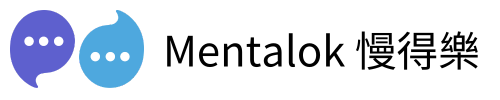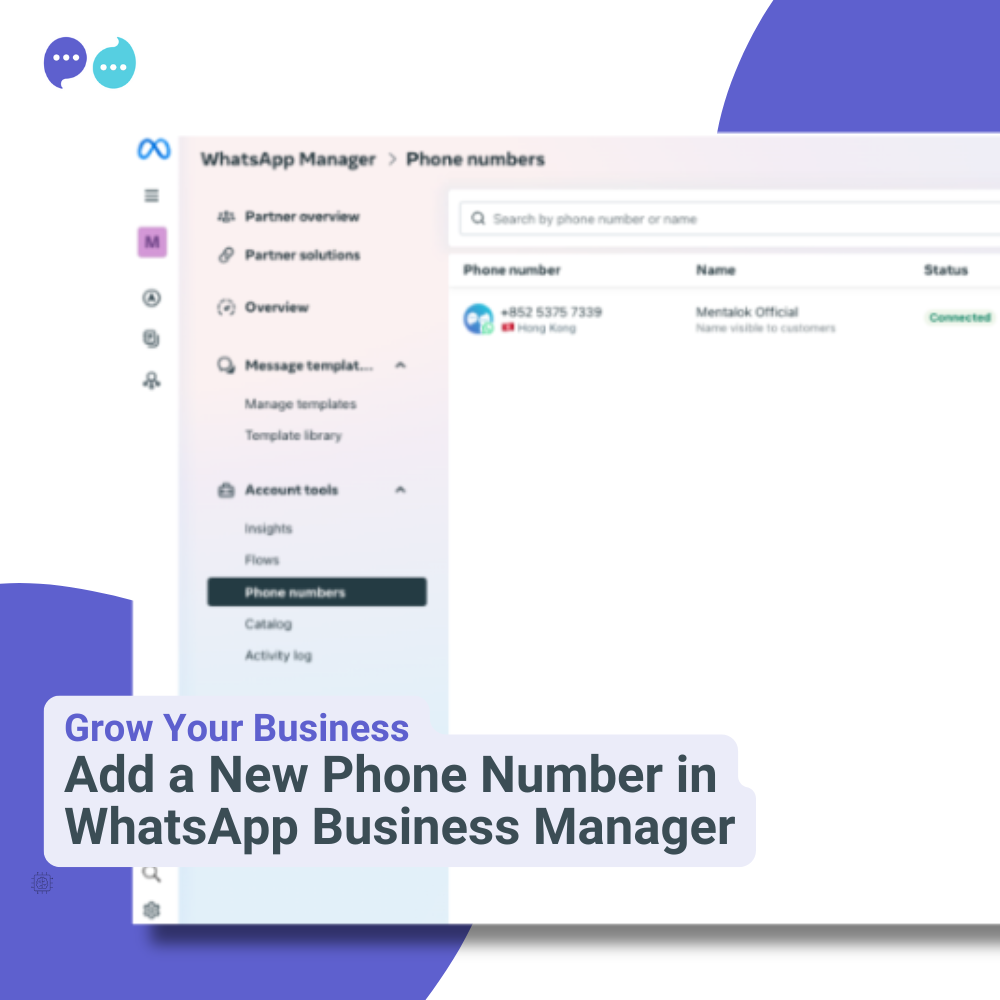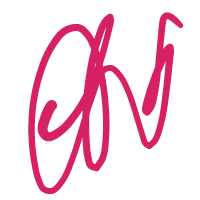Adding a phone number to your Facebook Business page is a simple yet crucial step in enhancing customer engagement. It allows potential customers to contact you directly, increasing the chances of converting leads into sales. Follow these straightforward steps to add your business phone number using business.facebook.com.
Prerequisites
- You must have a Facebook Business page already set up. If you do not have one, you will need to create a business page before proceeding.
Steps to Add a Phone Number
- Log in to your Facebook account and navigate to your Business page. You should see following page after login.

- Click on the “Phone numbers” tab located in the left side menu.
- Select “Page Info” from the left-hand menu.
- Click on “Add Phone Number” and add new phone number.
- Then you can use your phone number in WhatsApp hook for auto reply in MentalokAI.
Conclusion
By following these steps, you’ve successfully added your business phone number to your Facebook Business page. This small but significant action can greatly improve your customer service and overall business presence on social media.
MentalokAI
Discover the power of MentalokAI, your all-in-one platform to effortlessly manage a flood of clients across every messaging channel.
Imagine a world where each client enjoys their own membership account, racking up loyalty points and redeeming exclusive rewards with ease. With just a few clicks, you can broadcast irresistible promotions, share exciting product updates, or announce your latest events to everyone, everywhere. Plus, schedule your messages to go out at the perfect moment, streamlining your workflow and supercharging your business’s revenue.
Don’t wait—dive into MentalokAI today and transform the way you connect with your clients!