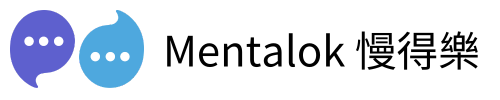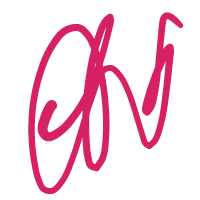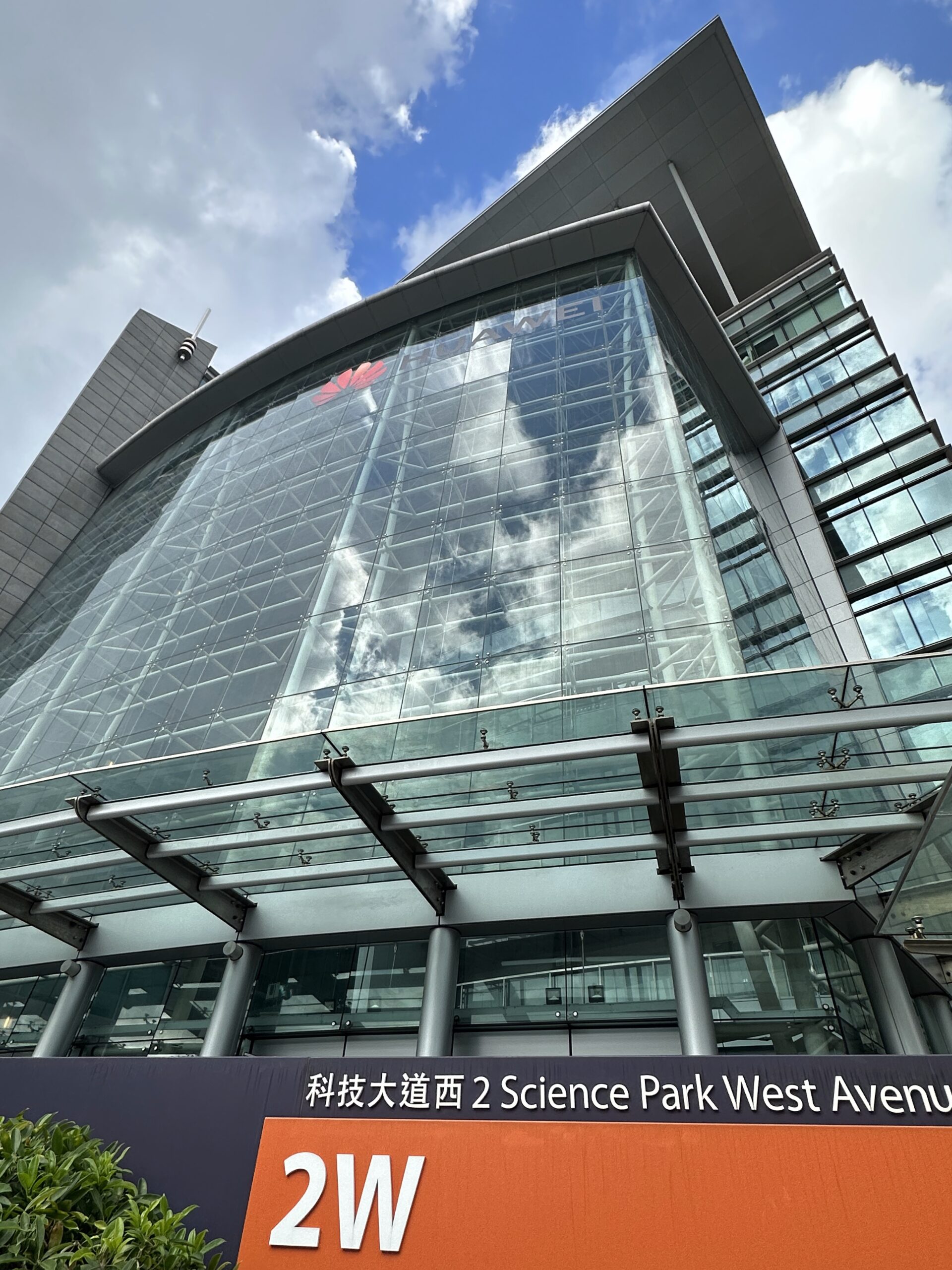In today’s fast-paced digital world, effective communication with clients is essential for small businesses to thrive. With over 2 billion monthly active users, WhatsApp has become a powerful tool for businesses to connect with their customers directly (WhatsApp Business Multiple Users). For small business owners, WhatsApp Business offers a convenient way to engage with clients, provide support, and send promotions. However, as businesses grow, managing client communications can become complex. A common question arises: “Can WhatsApp Business be used by multiple users?” The answer is yes, but there are important considerations, especially for small businesses looking to scale their operations.
This article explores how WhatsApp Business can be used by multiple users, discusses its limitations, and introduces MentalokAI as a practical solution for small business owners who struggle with sending promotions to old clients. By the end, you’ll have a clear understanding of how to leverage these tools to enhance your business communication strategy.
Understanding WhatsApp Business for Multiple Users
WhatsApp Business is a free app designed for small businesses to communicate with customers. It offers features like quick replies, greeting messages, and business profiles. A key functionality is linking the account to up to five devices (one phone and four others), allowing small teams to respond to inquiries simultaneously (DelightChat Guide). This is ideal for businesses with a few staff members handling customer service.
However, there are limitations. Not all features, such as sharing live locations or managing broadcast lists, are supported on linked devices (ClientWindow Blog). Additionally, five devices may not suffice for businesses with larger teams or high message volumes. For small business owners, this setup works initially but can become restrictive as client interactions grow.
| Feature | WhatsApp Business App | Limitations |
|---|---|---|
| Multi-Device Support | Up to 5 devices (1 phone + 4 others) | Limited to 5 simultaneous logins |
| Broadcast Lists | Available | Not manageable on linked devices |
| Quick Replies | Available | Fully supported |
| Live Location Sharing | Available | Not supported on linked devices |
Advanced Solutions for Multiple Users on WhatsApp Business
For businesses needing more than five users or advanced features, the WhatsApp Business API is a robust solution. It allows integration with third-party platforms, enabling multiple team members to manage communications through a centralized interface (Trengo Blog). These platforms offer tools like conversation assignment, automated responses, and analytics, which are invaluable for growing businesses.
Popular platforms include Respond.io, Sleekflow, and Userlike, which enhance team collaboration and customer support efficiency (Respond.io Guide). For example, Respond.io allows tagging conversations as “Urgent” or “Follow-Up” for prioritization, while Sleekflow automates contact segmentation (Sleekflow Blog). These solutions are particularly useful for businesses with high chat volumes but may require technical setup.
For small business owners, the focus is often on simplicity and cost-effectiveness. This is where MentalokAI comes in, offering a user-friendly alternative that complements WhatsApp Business.
Introducing MentalokAI: Streamlining Client Communication
MentalokAI is an all-in-one platform designed to help businesses manage clients across messaging channels, including WhatsApp (MentalokAI Website). It’s particularly suited for small business owners looking to streamline communication without complex setups. Key features include:
- Client List Management: Upload and organize client contacts for easy access.
- Message Broadcasting: Send promotions or updates to your entire client list with minimal effort.
- Message Scheduling: Plan communications for optimal times to maximize engagement.
- Automated Responses: Set up auto-replies for common inquiries, saving time.
- Interaction Tracking: Monitor message delivery and responses for campaign insights.
- Loyalty Programs: Create membership accounts with loyalty points and rewards to foster customer retention.
MentalokAI’s integration with WhatsApp Business API allows seamless communication, making it a powerful tool for small businesses (MentalokAI WhatsApp Token Guide).
How MentalokAI Solves the Problem of Sending Promotions
Reaching old clients with promotions is a common challenge for small business owners. Manual messaging or email campaigns can be time-consuming and less effective. MentalokAI simplifies this process with a streamlined workflow:
- Upload Client List: Import contacts from your phone, email, or other sources into MentalokAI.
- Craft Your Message: Create an engaging promotional message tailored to your audience.
- Schedule the Broadcast: Select the best time for sending, such as Friday evenings when clients are more likely to check messages.
- Track Results: Monitor delivery and response rates to evaluate campaign success.
For instance, a small boutique owner could use MentalokAI to upload a list of past customers, create a message about an upcoming sale, schedule it for a peak engagement time, and track how many clients respond. This approach saves time and ensures promotions reach the right audience effectively.
| Task | Manual Process | MentalokAI Process |
|---|---|---|
| Client List Management | Manual entry in spreadsheets | Automated import and organization |
| Sending Promotions | Individual messages or emails | Bulk broadcasting with scheduling |
| Tracking Engagement | Manual follow-up | Real-time delivery and response tracking |
Benefits of Using MentalokAI for Small Businesses
MentalokAI offers several advantages for small business owners:
- Time Efficiency: Automating communication tasks frees up time for other business priorities.
- Targeted Messaging: Send personalized promotions to specific client segments for higher impact.
- Enhanced Engagement: Loyalty programs and rewards encourage repeat business.
- Scalability: Handle growing client lists and message volumes without added complexity.
By integrating MentalokAI with WhatsApp Business, small businesses can maintain strong customer relationships with minimal effort, driving sales and loyalty.
Getting Started with MentalokAI
Starting with MentalokAI is straightforward, even for those with limited technical expertise:
- Sign Up: Create an account on the MentalokAI Website.
- Set Up Profile: Add your business name, logo, and contact details.
- Integrate WhatsApp: Follow MentalokAI’s guides to connect your WhatsApp Business account, such as setting up a permanent token (MentalokAI WhatsApp Token Guide).
- Import Clients: Upload your client list to the platform.
- Begin Messaging: Use broadcasting, scheduling, and automation features to communicate.
MentalokAI provides support resources to ensure a smooth setup, making it accessible for small business owners.
Conclusion
WhatsApp Business can be used by multiple users through its linked devices feature, supporting up to five simultaneous logins. However, for businesses with larger teams or complex needs, the WhatsApp Business API, integrated via third-party platforms, offers greater flexibility. MentalokAI stands out as a user-friendly solution for small business owners, enabling efficient client list management, promotion broadcasting, and automated communication.
By leveraging MentalokAI alongside WhatsApp Business, small businesses can overcome the challenge of re-engaging old clients, saving time and boosting revenue. If you’re looking to streamline your communication strategy, explore MentalokAI to see how it can transform your customer engagement efforts.