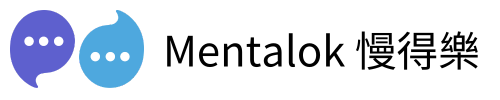Running a small business is a juggling act. Between managing client communications, promotions, and daily operations, finding efficient ways to connect with customers is crucial. For many small business owners, WhatsApp Business multiple users is a game-changer, allowing teams to collaborate seamlessly on one platform. However, sharing a single business account across multiple employees can feel like a logistical nightmare—messages get missed, responses overlap, and chaos ensues. If you’ve ever struggled with coordinating client chats or keeping your team on the same page, you’re not alone. The good news? There’s a way to streamline this process, making client communication smoother and more professional. In this article, we’ll explore the challenges of managing WhatsApp Business with multiple users, practical strategies to overcome them, and how tools like MentalokAI can simplify your workflow. Let’s dive in and discover how to make WhatsApp work smarter for your business!

Why WhatsApp Business Is a Must for Small Businesses
WhatsApp is more than just a messaging app—it’s a powerful tool for small businesses to connect with customers. With over 2 billion active users worldwide, it’s a platform where your clients already spend time. The WhatsApp Business app, designed specifically for small and medium-sized businesses, offers features like automated replies, catalogs, and labels to organize chats.
For small business owners, WhatsApp Business provides a direct, personal way to engage clients. Whether you’re sharing product updates, answering queries, or sending promotions, it fosters trust and loyalty. However, as your business grows, so does the need for team collaboration. This is where the challenge of managing WhatsApp Business multiple users comes into play.
The Challenge: Sharing a WhatsApp Business Account
Imagine this: You run a boutique with a small team handling customer inquiries. Your WhatsApp Business account is buzzing with messages about orders, returns, and promotions. Initially, one person manages the account, but as demand grows, you need multiple employees to respond. The problem? The standard WhatsApp Business app limits how many devices can access the same account, and coordinating responses becomes a headache.
Common issues include:
- Overlapping responses: Multiple employees might reply to the same customer, causing confusion.
- Missed messages: Without clear assignment, chats can slip through the cracks.
- Lack of accountability: It’s hard to track who handled which conversation.
- Device limitations: The app supports only one phone and up to four linked devices, which isn’t enough for larger teams.
These challenges can frustrate customers and harm your brand’s reputation. So, how can small businesses overcome this hurdle?
Solutions for Managing WhatsApp Business with Multiple Users
The key to solving the multiple-user problem lies in leveraging the right tools and strategies. Below, we’ll explore practical ways to make WhatsApp Business work for your team, ensuring smooth communication and happy clients.
1. Use the WhatsApp Business App for Small Teams
For micro or small businesses with up to four team members, the WhatsApp Business app offers a simple starting point. It allows you to link one phone number to a primary device and up to four additional devices (like PCs or tablets) through the “Linked Devices” feature. This setup works well for small teams who need basic access to the same account.
How to set it up:
- Open WhatsApp Business on the primary phone.
- Go to Settings > Linked Devices > Link a Device.
- Scan the QR code displayed on the secondary device to connect.
Tip: Ensure all team members log in every 14 days to keep secondary devices active, as per WhatsApp’s policy. For businesses needing more flexibility, consider subscribing to Meta Verified, which allows up to 10 linked devices.
While this solution is free and easy, it has limitations. There’s no way to assign specific roles or track individual performance, and it’s not ideal for businesses with high message volumes.
2. Upgrade to the WhatsApp Business API for Scalability
For growing businesses, the WhatsApp Business API (also called WhatsApp Business Platform) is a more robust solution. Unlike the app, the API supports an unlimited number of users, making it perfect for teams that need to scale. It also integrates with customer relationship management (CRM) systems and third-party platforms, streamlining workflows.
Key benefits of the API:
- Unlimited users: Add as many team members as needed without device restrictions.
- Role-based access: Assign roles like Agent, Manager, or Owner to control permissions.
- Centralized inbox: View and manage all chats in one place to avoid duplication.
- Automation: Use chatbots for FAQs and auto-replies to reduce workload.
However, the API isn’t standalone—it requires integration with a platform like MentalokAI, which connects WhatsApp, Instagram, and other channels into a unified dashboard. This integration allows small businesses to manage client contacts, broadcast messages, and schedule campaigns efficiently.
3. Streamline with MentalokAI for Multiple Users
MentalokAI is a powerful tool that enhances the WhatsApp Business API, making it easier for small businesses to manage WhatsApp Business multiple users. It allows you to create separate logins for employees, so everyone can access the same business number without stepping on each other’s toes. This eliminates the chaos of shared devices and ensures professional, organized communication.
How MentalokAI solves the problem:
- Multiple user logins: Each employee gets their own credentials, with customizable permissions for tasks like messaging or campaign management.
- Unified client list: Build and organize a client database for targeted promotions.
- Broadcast and scheduling: Send mass messages or schedule campaigns to engage clients at the right time.
- Multi-channel integration: Manage WhatsApp, Instagram, and other platforms from one dashboard, saving time.
Example: A local bakery uses MentalokAI to manage its WhatsApp Business account. The owner assigns one employee to handle orders, another to respond to inquiries, and a third to send weekly promotions. With MentalokAI’s shared inbox, the team sees all chats in real-time, ensuring no customer is left waiting. The bakery also schedules broadcasts to announce new pastries, boosting sales.
By combining the WhatsApp Business API with MentalokAI, small businesses can scale communication without losing the personal touch that clients love.
Best Practices for Managing Client Contacts on WhatsApp
Beyond solving the multiple-user challenge, managing client contacts effectively is critical for small businesses. WhatsApp’s features, paired with tools like MentalokAI, can help you organize and engage your audience strategically.
1. Organize Contacts with Labels
WhatsApp Business allows you to tag conversations with labels like “New Customer,” “VIP,” or “Follow-Up.” This helps you categorize clients and prioritize responses.
- Tip: Use MentalokAI to sync labels with your client list, ensuring your team has context for every conversation.
2. Build a Client List for Targeted Promotions
A well-organized client list is the backbone of effective marketing. With MentalokAI, you can import contacts, segment them based on preferences, and send tailored promotions.
- Example: A fitness studio segments clients into “Yoga Enthusiasts” and “Weight Training” groups, sending relevant class updates to each.
3. Automate Responses for Efficiency
Use automated greetings, away messages, or quick replies to handle common queries. For instance, set up a greeting to welcome new clients or an away message to manage expectations outside business hours.
- Pro tip: MentalokAI’s chatbot feature can handle FAQs, freeing your team for more complex tasks.
4. Stay Compliant with WhatsApp Policies
WhatsApp requires user consent for marketing messages to avoid being flagged as spam. Always ask clients to opt-in before sending broadcasts, and use verified templates for promotions.
Learn more about WhatsApp’s Business Terms.
Conclusion
Managing WhatsApp Business multiple users doesn’t have to be a headache for small business owners. By understanding the limitations of the WhatsApp Business app and exploring solutions like the WhatsApp Business API and MentalokAI, you can streamline team collaboration and elevate client communication. Tools like MentalokAI make it easy to create multiple user logins, organize client contacts, and send targeted promotions, all while maintaining a professional image. Start by assessing your team’s needs—whether it’s linking a few devices or scaling with the API—and implement best practices like labeling, automation, and compliance. Ready to take your WhatsApp Business game to the next level? Explore platforms like MentalokAI to see how they can simplify your workflow and help your business thrive.