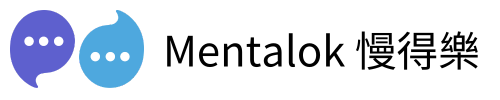Looking to engage your clients efficiently? Broadcasting WhatsApp messages through MentalokAI is a game-changer for businesses aiming to deliver personalized updates, promotions, or announcements at scale. With WhatsApp’s impressive 98% open rate, this method ensures your messages reach your audience directly. In this guide, we’ll walk you through the steps to set up and send WhatsApp broadcasts using MentalokAI, along with tips to maximize engagement without risking a ban.
What is WhatsApp Broadcasting?
WhatsApp broadcasting allows you to send a single message to multiple clients simultaneously, appearing as a personal chat in their inbox. Unlike group chats, recipients can’t see each other, ensuring privacy. With MentalokAI’s integration with the WhatsApp Business API, you can automate and scale your messaging to reach thousands of clients effortlessly.
Why Use MentalokAI for WhatsApp Broadcasts?
MentalokAI simplifies bulk messaging with its user-friendly platform, robust analytics, and automation features. Here’s why it stands out:
- Unlimited Reach: Send messages to thousands of opted-in clients, bypassing the 256-contact limit of the WhatsApp Business App.
- Automation: Schedule broadcasts and set up chatbots for instant replies.
- Analytics: Track delivery, read rates, and engagement metrics in real-time.
- Compliance: Ensure messages align with WhatsApp’s opt-in policies to avoid bans.
Step-by-Step Guide to Broadcasting WhatsApp Messages in MentalokAI
Follow these steps to create and send a WhatsApp broadcast to all your clients using MentalokAI:
Step 1: Set Up Your MentalokAI Account
Sign up for MentalokAI and connect your WhatsApp Business API account. If you don’t have a WhatsApp Business API, MentalokAI’s support team can guide you through the setup process. Ensure your business number is verified to build trust with clients.
Click here to open account : https://ai.mentalok.io
Step 2: Import Your Client Contacts
Upload your client contact list to MentalokAI. You can import contacts via CSV or integrate with your CRM. Ensure all clients have opted in to receive messages, as WhatsApp requires explicit consent to avoid being flagged as spam.

Step 3: Create a Broadcast List
In MentalokAI’s dashboard:
- Navigate to the “Broadcast Message” section.
- Click “Create Broadcast.”
- Save the list for future campaigns.


Step 4: Craft Your Message
Write a compelling, concise message. MentalokAI supports rich media like images, videos, and CTAs. Here’s how to optimize your message:
- Personalize: Use placeholders for names or preferences (e.g., “Hi [Name], your exclusive offer awaits!”).
- Keep it Short: Use simple words and break text into short paragraphs or bullet points.
- Add Visuals: Include high-quality images or videos to boost engagement.
- Include a CTA: Encourage action with phrases like “Shop Now” or “Claim Your Discount.”
Step 5: Schedule and Send
Choose whether to send the broadcast immediately or schedule it for a specific time. MentalokAI lets you test different timings to find when your audience is most active. Review your message, ensure compliance with WhatsApp’s policies, and hit “Send.”
Step 6: Monitor Performance
After sending, use MentalokAI’s analytics to track:
- Delivery and read rates.
- Click-through rates for links or CTAs.
- Replies and engagement levels.
Use these insights to refine future campaigns.
Best Practices for WhatsApp Broadcasts with MentalokAI
To maximize impact and avoid issues, follow these tips:
- Obtain Consent: Only message clients who have opted in to avoid being reported as spam.
- Time it Right: Send messages during business hours or when your audience is active (e.g., 10 AM–8 PM).
- Avoid Over-Messaging: Limit broadcasts to 1–2 per week to prevent fatigue.
- Use Templates: MentalokAI offers pre-approved templates to save time and ensure compliance.
- Segment Your Audience: Target specific groups (e.g., new vs. returning clients) for higher relevance.
Common Challenges and How to Overcome Them
Here are solutions to potential issues:
- Messages Not Delivered: Ensure recipients have saved your number or use the WhatsApp Business API via MentalokAI to bypass this requirement.
- Low Engagement: Test different message formats, CTAs, or send times.
- Account Bans: Follow WhatsApp’s policies and use MentalokAI’s compliance tools to stay safe.
MentalokAI
Discover the power of MentalokAI, your all-in-one platform to effortlessly manage a flood of clients across every messaging channel.
Imagine a world where each client enjoys their own membership account, racking up loyalty points and redeeming exclusive rewards with ease. With just a few clicks, you can broadcast irresistible promotions, share exciting product updates, or announce your latest events to everyone, everywhere. Plus, schedule your messages to go out at the perfect moment, streamlining your workflow and supercharging your business’s revenue.
Don’t wait—dive into MentalokAI today and transform the way you connect with your clients!