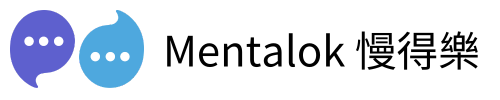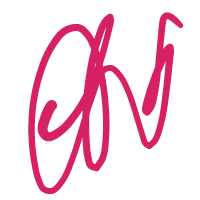Many people mistakenly think the WhatsApp Webhook access token can be obtained from developers.facebook.com under API Setup. However, the token from the “Generate access token” button expires quickly. This tutorial guides you through obtaining a permanent access token for use in MentalokAI’s WhatsApp settings.
Step-by-Step Guide
- Access Business Manager
Navigate to business.facebook.com.

- Go to System Users
On the left-hand menu, click Users, then select System Users.

- Create a System User
Click Add to create a new system user. Assign Admin permissions to this user.

- Assign Assets
Click Assign Assets. Select the appropriate applications and permissions for the system user.

- Generate Access Token:Click Generate New Token. Choose your app, then copy the generated token.

- Paste Token in MentalokAI:Log in to MentalokAI. Navigate to Service Channel > WhatsApp. Paste the access token into the Access Token input field.

Additional Resources
Setting up your WhatsApp Webhook may require additional configuration. Check these helpful guides:
When Do You Need a WhatsApp Access Token and Webhook?
A WhatsApp access token and webhook are essential when integrating WhatsApp Business API with your service, such as MentalokAI, to enable automated messaging, customer support, or notifications. Here’s when you need them:
- Access Token: Required to authenticate your application with the WhatsApp Business API. It allows your service to send and receive messages securely on behalf of your WhatsApp Business Account. A permanent access token ensures uninterrupted service without the need for frequent token renewals.
- Webhook: Necessary to receive real-time updates from WhatsApp, such as incoming messages, delivery receipts, or status changes. By setting up a webhook, your service can process these events and respond accordingly, enabling features like chatbots or automated replies.
For example, in MentalokAI, the access token is used to connect your WhatsApp Business Account to the platform, while the webhook allows MentalokAI to receive and handle customer messages instantly, and allow MentalokAI broadcasting promotion message to all your customers. Proper configuration of both is critical for seamless communication.
MentalokAI
Discover the power of MentalokAI, your all-in-one platform to effortlessly manage a flood of clients across every messaging channel.
Imagine a world where each client enjoys their own membership account, racking up loyalty points and redeeming exclusive rewards with ease. With just a few clicks, you can broadcast irresistible promotions, share exciting product updates, or announce your latest events to everyone, everywhere. Plus, schedule your messages to go out at the perfect moment, streamlining your workflow and supercharging your business’s revenue.
Don’t wait—dive into MentalokAI today and transform the way you connect with your clients!